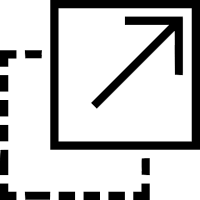Photo Not Found
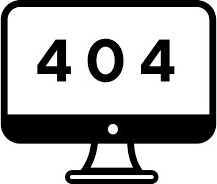
Select ALL your photos below
GoPro .MP4, .LRV & .360 files
Single & Joined
Drop files or click
GoPro .MP4, .LRV & .360 files
Batch
Drop files or click
.gpx files
Single & Joined
Drop files or click
N.B. No videos are uploaded.